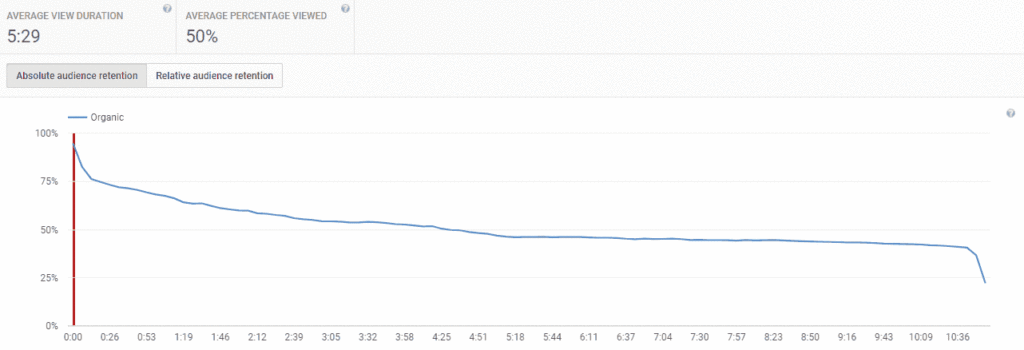| Thank you for Signing Up |


YouTube is one of the most challenging disciplines in the digital marketing space, due to the constant changes in rankings, policies, and the difficulty of the media type.
In this guide, I will provide you with strategies on how to use YouTube’s algorithms as of 2025 to achieve high rankings, increase views, and gain more subscribers.
What is YouTube SEO?
YouTube SEO is the process of optimizing your YouTube videos and channel to improve visibility and ranking in search results, both on YouTube and Google. It involves various strategies such as choosing relevant keywords for titles, descriptions, and tags, creating engaging thumbnails, adding transcripts, and encouraging viewer engagement through likes, comments, and shares. By optimizing these elements, you can increase your content’s visibility, attract more viewers, and improve your channel’s overall performance in search algorithms.
YouTube’s SEO Algorithm in 2025
A few years ago, novice creators could upload a unique and groundbreaking video and make it go viral. Some famous YouTubers started their careers this way. When Casey Neistat posted his first video on YouTube on June 7th, 2011, about his funny encounters with vehicles blocking the bicycle lane in New York, he had barely any subscribers.
Today, his estimated net worth is $30 million, and it’s all thanks to this first video that paved the way for him to become one of the most well-known YouTubers worldwide.
The truth is, in 2025, it’s not that easy anymore to make a video go viral on YouTube. The video ranking algorithm has evolved in recent years, and even if you have a groundbreaking video, it’s unlikely to get any attention unless you already have a solid fan base and a high-performing YouTube channel.
YouTube has become the world’s largest video streaming platform, and the number of professional videographers on the platform has grown enormously. As a result, YouTube no longer needs to actively attract producers and creators. Although YouTube offers endless opportunities, it is also a crowded and highly competitive space.
If you expect to post a video occasionally and for it to go viral, you will be disappointed. It simply doesn’t work that way.
What you need to focus on first is building a strong channel using some key metrics that I’ll discuss below.
Additionally, I’ll clarify some misunderstandings about YouTube strategies, especially around the critical role of SEO. Contrary to what some believe, SEO is still highly relevant on YouTube. While it’s true that the platform’s algorithms have evolved beyond traditional search-based discovery, a well-optimized YouTube video and channel remain essential for guiding YouTube’s recommendation systems and helping your content reach the right audiences. I’ll delve deeper into this topic later in the article.
YouTube will promote your videos based on various quality signals and user engagement metrics. Let’s take a closer look at the most important YouTube KPIs that, when combined with strong SEO practices, will help your videos perform better and reach more viewers:
Absolute Retention Rate
The most important KPI is the Retention Rate. This metric measures how much of your video the viewer watches before clicking away. Retention Rate is a vital metric for engagement. If only a few viewers complete watching the entire video, YouTube won’t acknowledge your video.
You can track audience Retention Rate from the Audience Retention Report on your YouTube Analytics Dashboard. To better understand Retention Rate, let’s look at the analytics data below for an 11-minute video:
The graph above illustrates how the video was watched, re-watched or terminated.
Looking at the data above, you can see that most of the views drop off during the first 15 seconds, which is quite normal.
At minute 5:11, 46% of the viewers were still watching and stayed until the end of the video. The average Retention Rate for this video is 50%. This means that half of the audience watched the video until the end.
Believe it or not, but a Retention Rate of 50% is actually superb and a very good indicator for YouTube to give your video a much higher ranking on their result pages. Anything above 40% is excellent, while 35% is average, and everything below doesn’t have much of a chance to get much attention on YouTube.
The conclusion is that you have to create videos that make your viewers stay with you until the end of the video. If YouTube finds out that people don’t like your videos and too many people click away, it will rank your video down, and you won’t be found on the search result pages, which means you won’t get any views. Pay attention to the points where users drop off or stop watching videos. This is probably an opportunity to work on those areas or make some significant changes for future videos.
But when you start a YouTube Channel, how can you have a Retention Rate when nobody is watching it yet? We’ll come to this later in this guideline, so keep on reading.
User Engagement Rate
Consider this metric before launching your video to achieve your marketing goals: the User Engagement Rate. It is the second most important algorithm for YouTube.
User engagement includes comments, likes, and dislikes on your video. That’s why it’s crucial to create content that motivates users to respond, as it shows YouTube that people are interested in your content.
Here are some tips to increase user engagement:
- Leave some room for questions and ask viewers to share their opinion about your video content.
- Don’t reveal and explain everything, leave some space for interpretation and mystery. This usually leads to more comments.
- Engage with your users by replying to their comments. Users tend to comment more when they see that the channel owner is engaging as well. A good method is to respond to what YouTube shows as top comments on your videos, because that’s what users see first.
- Leave some information or facts that are not fully explained and require more additions. Users tend to complete the information by commenting. However, don’t try to fish for comments by publishing a controversial video or topic. I will talk about the problem with controversial topics in this guideline as well.
Title of Your Video
The title of your video serves two main functions. First, it needs to grab the viewer’s attention. Just like with Google web search, on YouTube, the primary goal is to capture the user’s interest.
You may have noticed that top YouTubers don’t focus much on keyword research or SEO in their video titles. Titles like “Oh my… what’s that?” can still attract millions of views, and you might wonder how such vague titles can rank without relevant keywords.
The reason is that success on YouTube isn’t driven by search but by what YouTube promotes. Once your channel gains enough authority, YouTube starts promoting your videos by displaying them as thumbnails to users. For established YouTubers, almost anything they upload — regardless of title — gets promoted, ensuring it receives views. A video titled “Really???” with a compelling thumbnail could easily go viral. Trying to force SEO keywords into your title won’t help in 2025; that strategy became obsolete after 2017.
However, if you’re just starting out, you won’t have that same advantage. Unless you’re a YouTube star with millions of subscribers, your best strategy is to produce high-quality videos that speaks to your new audience. If your channel isn’t seeing much traffic yet, just keep creating valuable content and be patient until YouTube recognizes that your audience is engaging with your videos.
Also remember: It doesn’t matter how famous you are in the real world or how well you’re performing on other social media channels. YouTube doesn’t care about any of that unless you’ve proven that you’re worth ranking on their platform. If you’re not showing up in YouTube’s results pages, no one will see your video — and this all comes down to how YouTube promotes content.
The pwoer of your video title comes from its ability to capture user intent and motivation. The title is the first thing viewers notice. Does your title connect with them? A compelling title is key to encouraging viewers to watch, and we’ll explore this in more detail throughout this guide.
To come up with a title that will get your video ranked higher, here’s what you need to do:
YouTube Title Research
When it comes to producing videos for YouTube, choose topics that have a certain level of interest to your intended audience. Using AI to generate ideas for attention-grabbing titles can be a smart move.
Make sure your video title matches its content. YouTube quickly picks up on whether your title aligns with the video, and misleading viewers will hurt your chances of reaching a larger audience. If you don’t meet your audience’s expectations, your channel won’t perform at all.
At the same time, a creative, eye-catching title will set your video apart from others. Focus on making videos with interesting or unique topics to draw viewers in.
Frequency of Uploads
Last but not least, upload frequently. If you have just started with the growth of your channel, the first thing you want to do is to signalize YouTube that your channel is worth ranking for. This is called the YouTube Trust. Once established, you can go easy on the frequency and upload videos at a smaller pace. But until then, a frequent publication process is due.
In order to get YouTube’s attention, be ready to make a commitment to publishing at least 1 videos per week. It’s also recommended that you create Shorts which YouTube wants you to do on top of everything.
Pre-production is always a good idea. Don’t publish all videos at once. Try to understand that you have not gained YouTube trust, yet. YouTube will slowly rank some of your videos. When this happens, your videos should cause a high Retention Rate as described above.
It’s the moment, where you suddenly get more views and wonder this is really happening after so many months of hard work. This is where you know that you have gained a higher YouTube Trust.
The YouTube Trust is an algorithm that determines your channel’s rank. But you won’t see it anywhere as YouTube keeps that score confidential and doesn’t even talk about it. When your channel rank increases, it’s because YouTube has acknowledged you as a real YouTuber. As a result, YouTube will rank your videos higher in their results and promote them to users by displaying them as suggested videos.
If by then viewers don’t stay on your videos and bounce off, you might lose your channel’s trust again. That’s why it’s important that you start uploading high-quality videos from the day you begin — although they have almost no views.
Not So Important KPIs
- Tags
YouTube stopped giving this feature much attention since its algorithms now are able to determine the topic by automatically text mining the video itself and user comments. It never hurts to provide appropriate tags, but don’t expect wonders. The YouTuber community however assumes that the YouTube Algorithm would raise a red flag if you use tags that are against google policies. Use tags wisely, and don’t spend too more than 20 seconds on them, either. - Description
Very similar to tags, YouTube doesn’t care as much what’s in your description anymore in 2025. As YouTube is not a blog, your verbiage and efforts utilizing high search volume keywords in your description won’t help much to rank your video. The description is a good place to have additional informationa bout your video, such as links to your blogs, and other videos. - Subscriptions
The number of subscribers is not a ranking factor for YouTube.. However, the number of subscribers can help you to get a faster channel growth. I will talk about that a little further down.
User Intent / User Expectation
We have only talked about how to support the YouTube algorithm to get higher ranks. But the same amount of importance goes for user expectation and user intent (UX/UI).
As I said, YouTube will start promoting and ranking your videos after a couple months, when you follow these guidelines. But, still, a user has to click on the video. And if they don’t, YouTube might stop with their promotions and you will end up having no views and no YouTube Trust.
That’s why it’s extremely important to get the attention of users and motivate them to click on your video.
How to Get More Views on YouTube
I just talked about the technical aspects of YouTube SEO . But getting high rankings do not guarantee views! A successful YouTube Gameplan as described above will ensure that your video is being displayed high on the result pages of YouTube. However, the next step is as important as the first one: how to make users click on your video?
If they don’t YouTube will stop promoting and ranking your video, and all your efforts will be in vain.
High-Quality Videos
It’s important that you create high-quality videos from day one that can drive engagement. A high-quality video needs time and resources.
If you have just started you might ask yourself, why you’re putting all these efforts into your videos as you won’t get many clicks in the first months, anyway. The reason is: once you get ranked high, the videos have to perform well. Basically, you’re waiting for that special day to come where you can prove to YouTube that your video are worth watching from a user’s perspective.
Create high-quality videos right from the start and never stop doing it. In other words, it requires time and effort to reap. It will pay out later.
Choose a Great Thumbnail for your YouTube Video
Your thumbnail is the most important factor when it comes to arousing interest. Always imagine your thumbnail among other videos. Would you have clicked on it?
There is no trend that will show if less text inside the thumbnail will bring more or less success. This is completely dependent on your topic and channel.
You should also consider using one distinctive and expressive illustration that resemblances your topic like chalk and cheese. Do not allow the automated system of YouTube to choose your thumbnail. Most successful YouTubers spend a lot of time on the thumbnail.
It’s also recommended that you think of the thumbnail first, before you create the video. In other words: Don’t create a video topic, if you can’t come up with a thumbnail for it. That’s how important the YouTube thumbnail is.
A thumbnail needs work. Usually, it’s being edited in Photoshop. And it’s hard, too. If your topic is about fast cars, it’s an easy task. But when your topic is about regret — what would you choose? Here is a trick: look for similar videos, and get inspired!
Another key factor: never mislead viewers. Feel free to make your thumbnail attention-grabbing, but don’t promise something your video doesn’t deliver. This is one of the biggest mistakes you can make, and YouTube will not promote your channel if you rely on these tactics.
Title of Your YouTube Video
Another very factor for the YouTube tite is the attention factor. Choose a title that will arouse the interest of the user the moment they see it. Make it so interesting that they can’t resist clicking.
Here are some tips how to create the best YouTube titles:
Don’t try to explain the topic as if this were a school essay. Make it a mystery. For example, if your video is about “how to flip houses”, don’t call your video “How to flip houses“.
Instead, think of titles like “flipped my house, and this GUY happened!“, “Made tons of money flipping my house!“, “I flipped my house: I lost everything!“.
Just like with thumbnails, you need to plan your titles before even creating the video. As mentioned earlier, be sure the video delivers on what the title promises. For example, if you didn’t lose a lot of money flipping a house, don’t ever claim it in the title. Misleading your audience will hurt your channel’s performance. YouTube is smart enough to catch on if you try to mislead your audience. It’s 2025 and YouTube’s algorithm is now also utilizing AI to understand your analytics, the audience’s reaction and your topic overall. Don’t try to fool YouTube.
What about clickbait? That’s a different story. YouTube is one of the few platforms where clickbait is actually encouraged, as long as you can deliver on the promises in your video. To learn more about successful clickbait strategies on YouTube, check out my article: Clickbaits: Pathway to Success?
YouTube Video Description
A couple years ago, I would recommend to take advantage of the description. However, in 2025 the description of the video is no longer of importance.
If you want to read on, just click on the next chapter “End Screen & Annotations” below.
A few years ago, the first sentence of your video description was prominently displayed to your audience. Some YouTubers used that space to post links or provide a quick description of the video. When YouTube SEO was still relevant, the first paragraph of the description functioned much like a Meta Description for your video. Here’s how it looked back then:
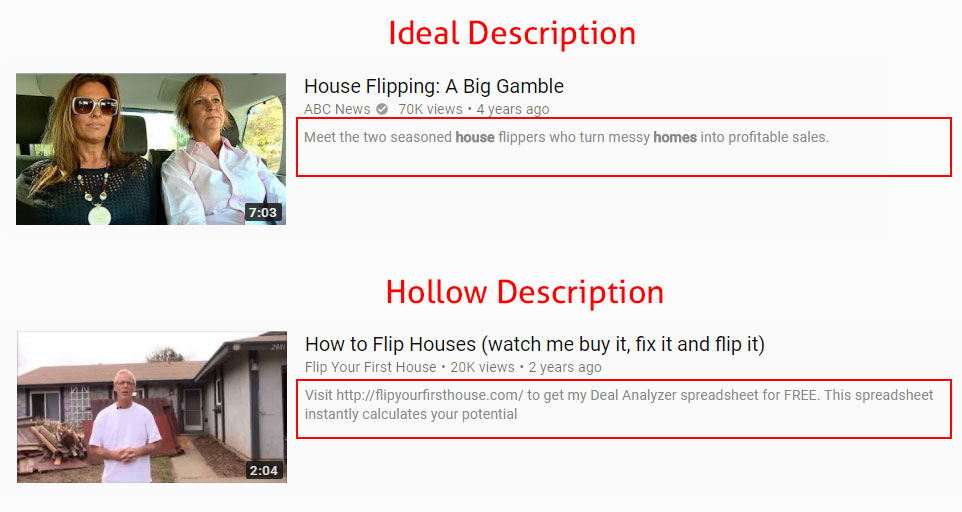
YouTube in 2025 places far less emphasis on the description field.
End Screen & Annotations
This is a useful YouTube resource to help you drive traffic. Now that somebody is watching your video, what are you going to do with that user after they watched your video? Are you ready to lose that user or do you want that user to watch more of your videos? Needless to say, you have to drive engagement to make people to watch more of your videos.
Using the End Screen & Annotation feature, you can prompt “subscribe” or just encourage users to see more of your content. Don’t miss the opportunity to promote at least one videos of yours, available on the last 20 seconds of your video.
Design and cut your video always the way that it will allow you to place these end annotations appropriately to avoid obstructing the content.
Also, don’t cover important footages using end annotations. That’s not only going to annoy the user, YouTube has already started to remove annotations automatically that cover important parts of your video. And it’s never a good sign for YouTube if it has to take measures into its own hands — we call this “negative actions” . Negative actions tend to rank down your content and decrease your channel rank. That’s why it’s important to consider and plan end annotations when creating the video.
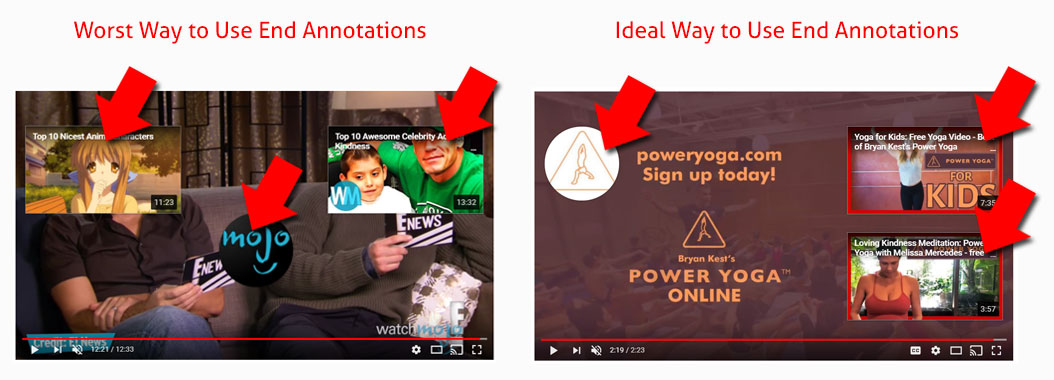
As shown above, the video on the right has already accounted for the placement of end annotations, while the left video… well, you can see for yourself what happened there.
It is also a common technique just to give your audience only one video annotation to click on. That sometimes help to let them focus on one click instead of overwhelming them with 3 or more choices.
Conclusion
When your video is being shown on the YouTube result pages, the users will see 3 things — and in that order:
- Thumbnail
- Title
Because the thumbnail is where the eye goes first. Secondly, users will read the title.
YouTube Tricks
You still might think — gosh, how long before I can benefit from all this and get views and subscribers? Well, they are a couple tricks how to fast forward your efforts. I have revealed some of the most secret YouTube growth tricks below.
How to Grow My Channel Faster?
As I mentioned, the number of subscribers is not an indicator for YouTube to rank you higher or provide more views. However, there is a concept and relation between subscribers and views. I have also mentioned: the higher your Retention Rate, comments, likes, the higher your video be ranked. Above all it means one thing: you need viewers first.
Here is the trick:
If you have a good number of subscribers, they will usually watch your new uploaded video immediately as most of them be notified, and also get your video displayed on their YouTube dashboard. That means your video will get views once it has been uploaded immediately. Returning viewers will also see your videos no matter of they have subscribed or not.
If you have a good fan base, consider that around 5-30% will watch your videos within the next 3 days after you have published your video.
This will be enough for YouTube to collect data and determine the Retention Rate of your video which I talked about already.
And that’s why subscribers are so important: they provide analytics data for YouTube to rank you accordingly.
But how you get subscribers, then?
Subscribers will subscribe to your channel when they like your video channel.
But before that, you have to get more views first, so let’s talk about that:
How to Get More Views
Now that you know that the ranking game will start once you get views, here is a trick how to actually get people to watch your video:
- Facebook Ads
Promote your video through Facebook Ads. That will include some budget spent, but will give your YouTube Channel a nice kickstart, especially if you have just started. - Facebook Posts
It doesn’t have to be paid media. If you have a solid fan base on Facebook, start posting your videos on Facebook. But don’t upload your video on Facebook as this won’t drive any traffic to your YouTube channel, but to your Facebook channel instead. - Google Ads
Google Ads is much more expensive and harder to manage than Facebook Ads. But it is a great tool to drive traffic to your videos. - Social Media Channels overall
Are you engaged in social media overall? Do you have a blog, are you actively writing in forums, and many more channels? Spread the message — place your video among the people who know you, like you, and are interested what kind of videos you have to offer. Instagram is also very recommended.
While you’re eager to get more and more views, some tend to exaggerate. But be careful. Some of the ways to drive traffic to your channel will also bring your channel down. You can end up facing the closure of your channel if you do a couple things YouTube doesn’t like at all. That’s why this next part below, I will educate you about the things you should avoid at all times.
These are the things you should avoid:
Controversial Topics
YouTube doesn’t like controversy.
Not long ago, YouTube would even call it by the name and talk about “controversial topics”, and stop supporting such content. That led to a huge discussion within the community and hit the news with another controversial topic about YouTube’s standpoint on freedom of speech and censorship. Until today YouTube has refused any comments on that matter, but simply relabeled their policy to “advertiser-friendly content” which made it even more devious.
Most YouTuber’s are not sure about what that means and what YouTube actually is trying enforce . Some know but leave it at that as they don’t want to lose their channel’s trust and fall into YouTube’s disfavor.
What we know: YouTube uses AI, automatic topic detection algorithms and performs speech recognition, and image mining to understand what your video is about. The algorithm is very flawed, and many videos are being discredited which have no controversy at all. Videos talking about home renovation and mentioning “Nailgun” are being discredited,because they are assumably encouraging violence. Videos are being ranked down that mention the life of Donald Duck, where the YouTube algorithm thinks it’s a controversial topic about Donald Trump.
Long story short, YouTube is all about entertainment. Frankly, political controversy no matter which direction and topic, can rank down your video and even your whole channel. So, if you know the truth about who controls the world, you better keep it to yourself and create videos about chocolate cookie recipes instead.
YouTube Automation
Along the way, you may come across tools that claim to boost your channel’s growth. If you encounter anything offering automatic subscriptions, comments, or similar engagement — run away! Automated engagement violates YouTube’s guidelines and your channel will be flagged. Usually once applied, your channel won’t ever recover. You might want to think about creating a new channel.
YouTube likely won’t notify you if this happens. In my experience, YouTube tends to avoid full transparency when it comes to negative actions against your channel or videos. This practice is often referred to as Ghost Banning. While you’re not officially banned, your channel’s chances of achieving significant visibility are severely limited. If you’ve noticed that your channel isn’t receiving the boost you were expecting over time, Ghost Banning could be the reason behind it — and you may never receive an official explanation.
You want to avoid being banned or ghost banned altogether. YouTube will feel like you are gaming their system.
Always build the channel naturally, it pays in the long run.
You will see a huge drop of views on your channel if you act against Google’s guidelines. And videos and even your whole channel may even completely disappear from the result pages. Only when it’s too late already, you will know that YouTube has excluded you from their realm without warning. In the SEO world, this is called “getting hit”. You don’t want to “get hit” by YouTube or Google.
Unfortunately, most positive reviews you find about YouTube automation tools are likely biased. The reason is that many of these tools offer affiliate deals to those promoting them. Scammers provide their promoters with individual links to share with their audience. When someone clicks on the link and makes a purchase, the promoter receives up to 50% of the revenue. This results in hundreds of posts and seemingly honest reviews praising these tools. Don’t fall for it!
Other tools will proimise you a better insight into analytics, will provide better dashboards and visibility on what is going on with your YouTube Channel. Such tools are good to go as long as they do not try to manipulate the Google Algorithm. A good example is VidQ: It provides good analytic insights but does not aim to manipulate the YouTube algorithm.
Advertising on Other Channels
Here is a thought you might have: You want to accelerate viewership. So, why not just post your video’s URLs to the comment section of a bunch of other videos?
Good idea?
Bad idea!
It’s called Spam Commenting.
If you have really something to say and your link is genuine, and you do it once a while — fine! But if you start to post and advertise your video URL consequently to other channels, YouTube will classify you as a spammer. And again — you won’t get noticed or warned as usual and simple be Ghost Banned. From your standpoint, it will look like everything is going well. While on the other end, your comments will be under the “Likely Spam” folder of the YouTube creators like this (the screenshot below is a little old, but it’s almost the same in 2025):
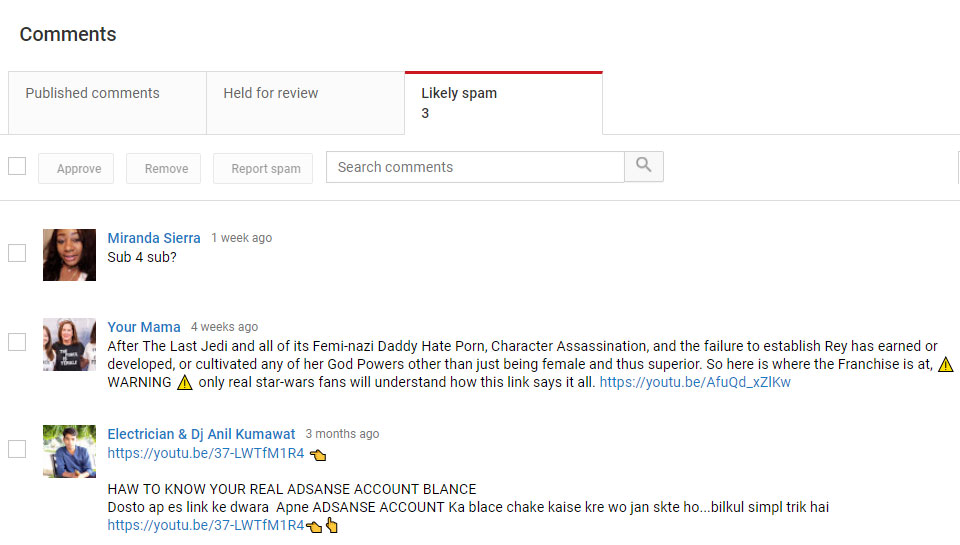
As you can see above from this real case example, these people think they’re successfully advertising their videos. Without them knowing, however, YouTube has already flagged them as spam commenters. Once you’re flagged as a spammer, no matter what you write… your comments will land on everybody else’s “Held for review” folder.
If you’re already thinking how to create more accounts and try to outsmart YouTube, let me tell you this: Google has been facing spammers for decades who constantly try to outsmart them. No matter how many disguising techniques you might think of, Google knows them all. It won’t work long term.
When you say things line “check out my channel” in the comments section it sounds like spam. Use natural methods to let people know about your channel. Don’t force it.
Click Generators
Don’t buy clicks or subscrbubers … ever! Not from eBay, not from Fiverr, not from anywhere!
As much as getting organic hard, creating artificial clicks will jeopardize your channel.
It also makes no sense: Click generators don’t create Retention Rates and Watch Time.
For YouTube, it will look like people have watched 1 second of your video and bounced off. That data will downrank your video immediately . This would be considered spam.
Moreover, YouTube has systems in place to detect automatic click generators. That tactic might have worked over 20 years ago, but those days are long gone. We’re no longer in the 90s—this is the age of AI, and Google has become much smarter.
Let’s talk about the things you might have heard, because everybody talks about it. But it’s hoax. That’s why in my next article I’m talking about the Top YouTube SEO Myths.
Below are a quick wins how to be successful with YouTube:
Crafting a Winning YouTube Strategy
A successful YouTube strategy is rooted in market research rather than just producing videos based on what you think is cool. This approach requires understanding what the audience wants and tailoring content to meet those needs. Do your research.
YouTube Competitive Analysis
An effective strategy involves analyzing similar channels and businesses. By studying their successes and shortcomings, you can glean insights into target audience behavior and strategies that work.
Crafting a Roadmap
Whether you’re starting a new channel or revamping an existing one, a plan with clear milestones and phases is crucial. This strategy should guide the types of videos you produce, focusing on topics that balance high demand with low competition.
Holistic Publishing
Success on YouTube isn’t just about uploading videos when you have just started with it; it’s about integrating your content across various marketing channels. This means sharing your videos on social media, partner websites, and even through paid search sites, ensuring maximum reach.
Thumbnail Design
The thumbnail of a video isn’t just a preview image; it’s a critical aspect of YouTube. A well-designed thumbnail grabs attention and sets the right expectation, contributing to new subscriptions and channel growth.
Engaging and Optimizing
Intros and end annotations play an important role in keeping up with YouTube’s algorithms and boosting engagement. It’s also key to create video titles that spark curiosity and motivate people to interact with your content.
Tagging
As of 2025, the significance of tags on YouTube has diminished, and it’s advisable not to invest much time in crafting them. Renowned YouTubers often suggest spending no more than 20 seconds on this task. However, effective tagging still plays a role in communicating the content of your video to YouTube.
In essence, a successful YouTube strategy is a blend of strategic planning, market research, and content optimization, extending well beyond the realm of mere video production.
| Thank you for Signing Up |


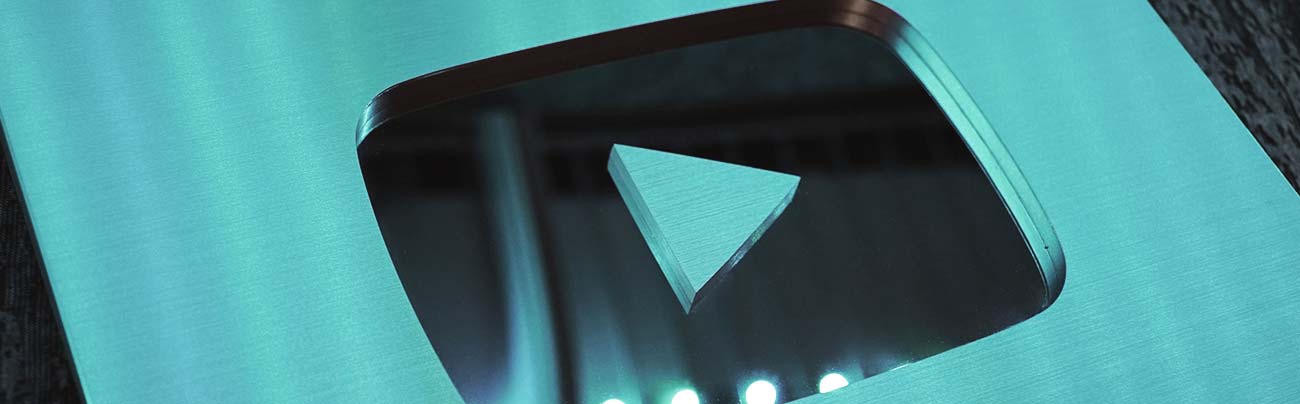
 by
by