| Thank you for Signing Up |


The Title Tag on a page of a website seems to be such a tiny element yet a vital on-page SEO factor. But first things first:
What is a Title Tag?
The Title Tag is part of a Meta tag you place in the head section of the HTML section of your web page. You can compare it with a book’s title chapter—but in this case the title tag is meant for search engines. It informs the search engine what your page is all about. It will also be seen at the top of the user’s browser window:
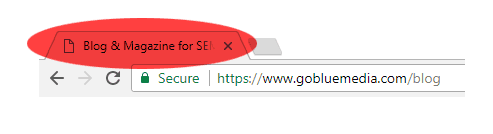
When a title shows up in the search engine’s results, a user can take action by clicking the link that takes them to your page. It is important mostly for users who love shuffling different tabs on the desktop. Most CMS software uses the Title Tag as the main headline for your web page. The Title Tags can appear in your social media posts, browser tabs or chat messages.
The Title Tag contain 50-60 characters to allow them to fit the Search Engine Result Pages (SERP). Though, if not utilized correctly, such as your title being to long, Google might just cut off in the middle.
That’s where you see the three dots on the Search Engine Result Pages:
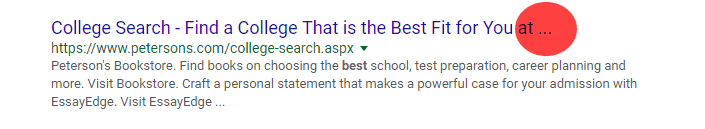
The Importance of your Title Tag
The Title tag is important for both the crawlers and visitors to your site. When a visitor sees the result on a search engine, it lets them know what to expect from the web page. Within split seconds the user will decide rather to click on the link or not.
Here is the thing:
If you don’t provide a title tag, Google usually will decide which title tag fits the best. As Google is just a machine and has no real intelligence, this could be the first sentence of your paragraph of the text you’re providing—even it seems not suitable or even nonsense. And if the Title Tag seems odd from a user’s standpoint, the user won’t click on the link. As a result Google will stop showing your page on the results. And that’s how you lose rankings.
Guidelines for Using the Title Tag
The search engines will show your title tag in their search results. Formulate the characters not longer than 70.If your link is shared on a social media platform, the then Title Tag will show up there as well. It will persuade visitors to click links to your website, not the competitor’s. The title needs to arouse interest. So, yes the title impacts on the click behavior. When Title Tags come up in search engine results users are quickly oriented with your content before they even start reading your posts.
Let the Title Tag flow naturally. Let me say this straight see it as a brief commercial note to lure your visitors. Avoid vague titles like “untitled”. Briefly describe the title tag. Google only shows part of the Title Tag if it is too long as shown above.
Below are some quick tips how to use the title tag correctly:
- Avoid generic title tags like “home”, instead become creative.
- Include action words in the title like “Make”, “Go”, “Learn”. Example using a word like learn gives the visitor idea that the content fulfills its demand. But don’t exaggerate, you don’t want to look like spam
- Optimize the title with your most lethal keywords and it will do wonders for SEO. Avoid stuffing the keywords to avoid penalties from search engines.
- Feature your brand in the Title Tag. If it stands out in your page title it will immensely improve the click rate from users.
- Coordinate your Title Tag and main headline (H1) so that users can easily identify the topic when they land on the web page. You don’t want to mislead them, otherwise they will just bounce off which will end up in bad rankings.
- If you embed the Title using Javascript it will not show up in the search engine results—always use a simple HTML code.
There is a way for you to craft a title tag complete with keywords and relevant text that is related to the web page content. It looks tedious to place them page by page. All in all, it bears fruit in the long run. A properly written Title Tag is a boon to your website.
Tell us more about your business and we’ll tell you how we can help!
GET IN TOUCH!| Thank you for Signing Up |



 by
by 

